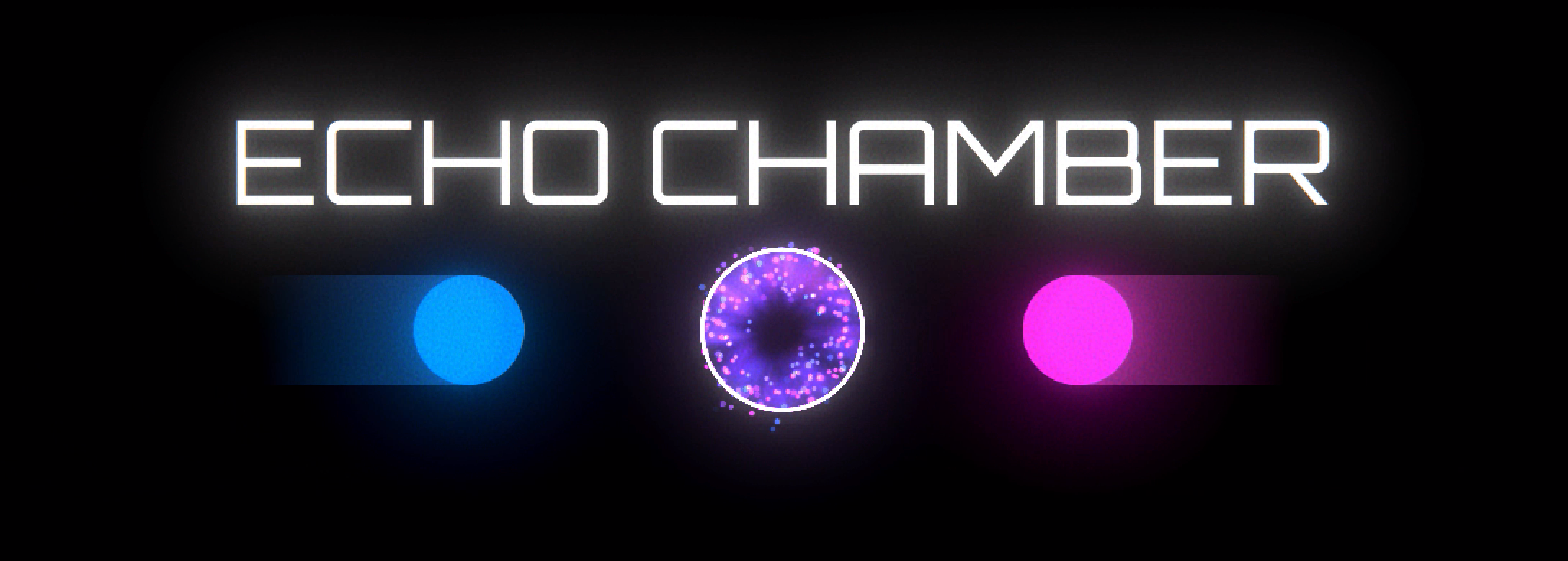
ECHO CHAMBER
Love is blind! Guide the discs through the maze to unite them in the portal to the next level.
Use WASD (or left stick) to move the Blue disc, and arrow keys (or right stick) to move the right disc.
Use left and right Shift (or left and right triggers) to echo the path for the other disc.
Unite both discs in the portal to move to the next level.
GitHub repo: https://github.com/spaghettioh/brackeys-game-jam
Download
Development log
- v1.1 releaseFeb 28, 2019
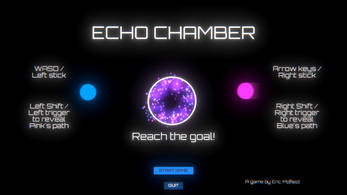
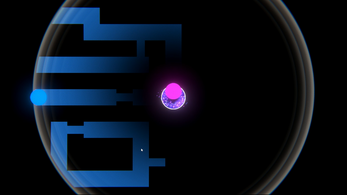

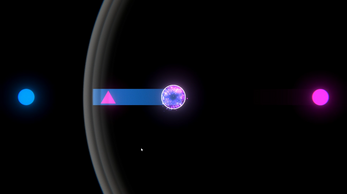
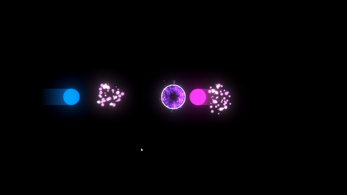
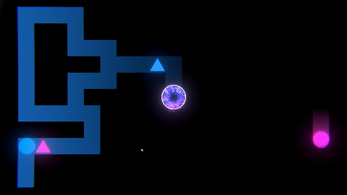
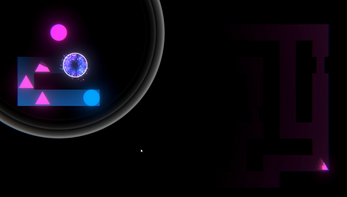
Comments
Log in with itch.io to leave a comment.
short AF :/
Hahah I'll take this as a compliment. Thanks for checking it out 💚
I really enjoy the game concept. Fun times!
thanks for trying it out!
I love it. Thank you.
I absolutely loved this. The atmosphere was just so relaxing and I loved how later you implemented the mechanic where you couldn't do the whole maze with one color and then echo the rest for the other. They had to go through it slowly together. Amazing! Totally possible to play it by yourself! If it's challenging, that's because it's a puzzle game. It's meant to be this way. Tutorials were fine. It's a very basic concept.
Great job!
Thank you for your feedback and for checking out the game!
First of all I don't know why it took about 20 mins to load but maybe it's my internet.
Great concept but here is a thing, The tutorials : I didn't even know what to do at first, I was like is the game really this dark? and then I thought there must be something else to this and I clicked shift (didn't even know it was a thing) and Boom I loved it, so if the mechanic is new you need to tell the player this in-game not in menu (makes it a lot more fun and clear if it's in-game), when I started I knew about movement because it's normal but then a new mechanic, just need to be more clear.
I know this is just a concept and I'm pretty sure you have a lot more cool ideas like this.
Anyway awesome game, keep up the great work :)
Thanks so much for your feedback! It's definitely in line with other comments about learning the mechanics. I plan to take some time to update the home screen so the controls are more obvious =]
Thanks again for trying it out and for your honest feedback!!
Awesome man! Great job indeed! 10/10. Can't really play this with myself, that much is clear, but I will definitely play this with someone, so I saved it. Thanks for making this! Very good idea for cooperation, and the graphics style just suits it perfectly! Please keep up the good work <3
Hey thanks for trying it out!! Is there something I can do to make it more accessible for you to play on your own? I'd love to hear any suggestions you might have!
Of course, it's my pleasure to play such well harmonized theme! There's nothing you can do to make both my hands and both my eyes focus on BOTH characters's viewpoint @ the same time lol. I really do appreciate your effort for making this 2 player playable!! Not many of those around since super mario :( Will try again, at a pace I can, to explore it more and find some suggestions! ;)
Just so you know and in case it wasn't clear (another thing I can work on!) you can move the discs independently. You don't have to reach the goal at the same time, you just need to have both in the goal to move on =]
Nice visuals and I loved the sound effects.
Here's a game design tip though that I wish more people would follow. Be cautious about using a 'block of text' approach to tutorials. I reloaded the page three times. First time, I saw a play button and was too impatient to read. Next time I skim read and saw the need for arrows and wasd. Then the final time I read the need for the shifts. Whilst the argument will be made that I should have just taken 30 seconds to read, my default assumption is the standard controls. When you want to give me some more advanced controls, you're going to need to make SURE that I know them, or at least have the ability to look back at them. As a flawed and impatient human being I just want to trooper on to the game, and ignore the menu text. I see the 'reach goal' text and ignore the sidelined stuff in my peripherals. A better approach would be to introduce the controls in steps, have the first level tell you the movement, then introduce the shift controls. The best part about this is that by completing the level, I prove that I know how to use the controls. If I can't use the controls I have time to learn, and the instructions are still visible until I prove that I can use them.
Ultimately, this is a big rant that boils down to myself being lazy. Honestly, your menu graphic is nice, but for the reasons already mentioned, I skipped over it. You did a good job introducing the spike (even though I thought it would kill me and not just act like a wall). It was nice that this mechanic was introduced with a tutorial level, where one character opened the gate for the other. The game itself was quite fun, although it did eventually become a pain spamming shift. Could have had more levels, and maybe some more puzzle? Otherwise, awesome.
Thanks VERY much for your honest feedback. You validated a lot of the concerns I had, especially with the start screen. I actually wanted to make some visuals for the controls instead, and possibly make it so you couldn't start without at least moving and firing echos. And also having ping reminders on the second level.
Good call out with the keys and gates, too. Maybe I'll make them so they look more appropriate.
Thanks for trying it out and again for your feedback!
Hey,
Loved the game,
Very nice visuals!
thanks for trying it out! Always good to hear feedback :)